📚 Django-MongoDB 로깅 충돌 마스터 청사진
💡 상황 해독
- 현재 상태: 장고 관리자 페이지에서 카테고리를 추가하려고 하면 오류가 발생하고 작업이 실패합니다.
- 핵심 쟁점:
- 데이터베이스에 같은 키값(null)을 가진 로그 항목을 중복해서 저장하려고 함
- 장고 관리자가 항상 작업 로그를 기록하려고 시도함
- MongoDB가 이런 중복 키를 허용하지 않음
- 예상 vs 현실: 카테고리가 정상적으로 추가되어야 하는데, 실제로는 로그 기록 과정에서 오류가 발생하여 전체 작업이 실패함
- 영향 범위: 관리자 페이지에서 카테고리뿐만 아니라 모든 객체의 추가/수정/삭제 작업이 불가능해짐
🔍 원인 투시
- 근본 원인: MongoDB에 이미 id가 null인 로그 항목이 존재하는데, 장고가 또 다시 id가 null인 로그를 추가하려고 시도함
- 연결 고리: 장고 관리자는 모든 작업(추가/수정/삭제)을 수행할 때마다 자동으로 로그 항목을 생성하는데, MongoDB에서는 이 로그의 ID 필드 처리가 제대로 되지 않아 계속 null값으로 설정됨
- 일상 비유:
- 이것은 마치 우체통에 '이름 없음'이라고 적힌 편지가 하나 있는데, 우체부가 또 다른 '이름 없음' 편지를 넣으려고 하는 것과 같습니다.
- 또는 도서관에서 책을 분류할 때 동일한 '미분류' 라벨을 여러 책에 붙이려고 하는데, 시스템은 모든 라벨이 고유해야 한다고 주장하는 것과 같습니다.
- 숨겨진 요소: 장고는 기본적으로 SQL 데이터베이스를 염두에 두고 설계되었으며, MongoDB 같은 NoSQL 데이터베이스와 통합할 때 내부적으로 여러 가정이 충돌함
🛠️ 해결 설계도
- 로그 메서드 오버라이드하기
- 핵심 행동: 관리자 클래스의 로그 메서드를 재정의하여 로그 기록을 건너뛰게 만들기
- 실행 가이드:
- admin.py 파일을 열기
- 각 ModelAdmin 클래스에 log_addition, log_change, log_deletion 메서드 추가
- 각 메서드가 부모 메서드를 호출하지 않고 로깅만 수행하게 구현
- 성공 지표: 카테고리 추가/수정/삭제 작업 시 더 이상 오류가 발생하지 않음
- 예시/코드:
// 변경 전
@admin.register(Category)
class CategoryAdmin(admin.ModelAdmin):
list_display = ['name', 'slug']
prepopulated_fields = {'slug': ('name',)}
// 변경 후
@admin.register(Category)
class CategoryAdmin(admin.ModelAdmin):
list_display = ['name', 'slug']
prepopulated_fields = {'slug': ('name',)}
def log_addition(self, request, object, message):
try:
logger.info(f"카테고리 추가 로그 건너뜀: {object}")
return None
except Exception as e:
logger.error(f"로그 추가 오류: {e}")
return None
// 핵심 변화 설명
로그 메서드를 오버라이드하여 기본 로그 저장 기능을 건너뛰고 단순히 None을 반환합니다.
- 주의사항: 이 방법은 관리자 로그 기능을 희생하는 대신 핵심 기능을 복구하는 방식입니다.
- 데이터베이스 명시적 지정하기
- 핵심 행동: MongoDB 클라이언트에서 데이터베이스 이름을 명시적으로 지정하기
- 실행 가이드:
client.get_database()호출을 찾기client[settings.DATABASES['default']['NAME']]방식으로 변경
- 성공 지표: "No default database defined" 오류가 더 이상 발생하지 않음
- 예시/코드:
// 변경 전 db = client.get_database() // 변경 후 from django.conf import settings db_name = settings.DATABASES['default']['NAME'] db = client[db_name] // 핵심 변화 설명 기본 데이터베이스 대신 환경 설정에서 가져온 이름으로 데이터베이스에 직접 접근합니다.
- 주의사항: 설정 파일에 데이터베이스 이름이 올바르게 정의되어 있어야 합니다.
🧠 핵심 개념 해부
- Django Admin 로깅 메커니즘: 일상적 재정의
- 5살에게 설명한다면: 선생님이 교실에서 모든 학생들의 행동을 특별한 노트에 기록하는 것처럼, 장고는 관리자가 하는 모든 일을 특별한 기록부에 적어둡니다.
- 실생활 예시: 은행에서 모든 거래 내역을 자동으로 기록하는 것과 같습니다. 돈을 넣거나 빼면 그 내용이 거래 내역에 자동으로 추가됩니다.
- 숨겨진 중요성: 이 로깅 시스템은 단순한 기록 이상의 역할을 합니다. 보안 감사, 변경 추적, 실수 복구 등에 중요합니다.
- 오해와 진실: 많은 개발자들이 이 로깅을 선택적 기능으로 생각하지만, 실제로는 Django 관리자의 핵심 아키텍처에 깊이 통합되어 있습니다.
- MongoDB의 고유 키 제약 조건: 일상적 재정의
- 5살에게 설명한다면: 레고 블록을 정리하는 상자가 있는데, 각 상자에는 꼭 다른 이름표가 붙어있어야 합니다. 같은 이름표를 두 상자에 붙일 수 없어요.
- 실생활 예시: 학교에서 모든 학생이 고유한 학번을 가져야 하는 것처럼, MongoDB에서는 각 문서가 고유한 ID를 가져야 합니다.
- 숨겨진 중요성: 이 제약 조건은 데이터 무결성을 보장하고 빠른 검색과 업데이트를 가능하게 합니다.
- 오해와 진실: MongoDB가 스키마리스여서 모든 것이 자유롭다고 생각하지만, 실제로는 고유 키와 같은 중요한 제약 조건이 있습니다.
- ORM(Object-Relational Mapping)과 NoSQL의 충돌: 일상적 재정의
- 5살에게 설명한다면: 서로 다른 언어를 쓰는 두 친구가 대화하려면 통역사가 필요한데, 그 통역사가 일부 단어를 제대로 번역하지 못하는 것과 같습니다.
- 실생활 예시: 영어 교재로 중국어를 가르치려고 할 때 발생하는 불일치와 같습니다.
- 숨겨진 중요성: 이런 충돌은 단순한 버그가 아니라 근본적인 데이터 모델 차이에서 오는 것으로, 완전한 해결은 더 깊은 수준의 통합이 필요합니다.
- 오해와 진실: 많은 개발자들이 ORM이 모든 데이터베이스에 동일하게 작동할 것이라 기대하지만, 실제로는 데이터베이스 종류에 따라 많은 차이가 있습니다.
🔮 미래 전략 및 지혜
- 예방 전략:
- MongoDB 전용 로그 모델을 별도로 구현하여 Django 기본 로깅 시스템 대체하기
- 로깅 미들웨어를 사용하여 데이터베이스 저장 전에 ID 필드 검증하기
- MongoDB 스키마 검증 규칙을 설정하여 ID 필드 자동 생성 보장하기
- 장기적 고려사항: Django와 MongoDB 통합 시 다른 잠재적 충돌 지점(세션 관리, 마이그레이션 등)을 선제적으로 검토해야 함
- 전문가 사고방식: 프레임워크와 데이터베이스의 낮은 수준 동작 방식을 이해하고, 두 시스템의 철학적 차이를 인정하며 적절한 타협점 찾기
- 학습 로드맵: Django ORM → MongoDB 기본 개념 → django-mongodb-engine 코드 분석 → 커스텀 백엔드 개발
🌟 실전 적용 청사진
- 즉시 적용:
- 모든 Admin 클래스에 로그 메서드 오버라이드 적용하기
- MongoDB 직접 접근 시 항상 데이터베이스 이름 명시적 지정하기
- 로깅 오류 발생 시 로그 파일 확인하는 습관 들이기
- 중기 프로젝트: Django Admin 로깅을 MongoDB에 적합한 방식으로 재구현하는 미들웨어 개발
- 숙련도 점검: 다양한 Admin 작업(생성, 수정, 삭제, 일괄 작업)을 시도하고 모두 오류 없이 작동하는지 확인
- 추가 리소스:
- Django Admin 소스 코드 (초급)
- MongoDB 인덱스와 고유 제약 조건 문서 (중급)
- Django-NonRel 프로젝트 (고급)
📝 지식 압축 요약
Django와 MongoDB 통합 시 로깅 충돌은 두 시스템의 다른 ID 처리 방식 때문에 발생하며, Admin 클래스의 로그 메서드를 오버라이드하여 로깅을 우회하는 것이 가장 빠른 해결책입니다. 장기적으로는 MongoDB에 맞게 설계된 로깅 시스템을 구현하는 것이 필요하며, 항상 데이터베이스 이름을 명시적으로 지정하여 연결 오류를 방지해야 합니다.
📚 Master Blueprint for Django-MongoDB Logging Conflict
💡 Situation Analysis
- Current State: Attempting to add a category in the Django admin panel results in an error and the operation fails.
- Core Issue:
- The system tries to insert duplicate log entries with the same key (
null) into the database. - The Django admin attempts to log every action by default.
- MongoDB does not allow duplicate keys in this way.
- Expectation vs Reality: Categories should be added successfully, but in reality, the operation fails due to a logging error, causing the entire process to break.
- Impact Scope: Not only category additions, but all add/update/delete operations via the admin are blocked.
🔍 Root Cause Analysis
- Fundamental Cause: A log entry with a
nullID already exists in MongoDB, and Django tries to insert another log with anullID. - The Link: The Django admin creates a log entry for every operation (add/update/delete), but due to poor ID handling, these logs are stored with a
nullID in MongoDB. - Everyday Analogy:
- It's like trying to drop another letter labeled “no name” into a mailbox that already contains a letter with the same label.
- Or like trying to assign the same “unclassified” label to multiple books in a library system that requires unique labels.
- Hidden Element: Django is fundamentally designed for SQL-based systems, and when integrated with a NoSQL DB like MongoDB, many underlying assumptions conflict.
🛠️ Solution Blueprint
1. Override Logging Methods
- Key Action: Override logging methods in the admin class to skip log creation.
- Execution Guide:
- Open
admin.py - In each
ModelAdminclass, overridelog_addition,log_change, andlog_deletion - Implement these methods so they skip calling the parent method
- Success Indicator: No more errors during category add/update/delete operations
- Example:
# Before
@admin.register(Category)
class CategoryAdmin(admin.ModelAdmin):
list_display = ['name', 'slug']
prepopulated_fields = {'slug': ('name',)}
# After
@admin.register(Category)
class CategoryAdmin(admin.ModelAdmin):
list_display = ['name', 'slug']
prepopulated_fields = {'slug': ('name',)}
def log_addition(self, request, object, message):
try:
logger.info(f"Category log skipped: {object}")
return None
except Exception as e:
logger.error(f"Log addition error: {e}")
return None
- Key Change Explanation: The log method is overridden to bypass Django's default logging behavior and simply return
None. - Caution: This disables logging in favor of restoring core admin functionality.
2. Explicitly Define Database Name
- Key Action: Specify the database name explicitly when accessing MongoDB via the client
- Execution Guide:
- Find calls to
client.get_database() - Replace with
client[settings.DATABASES['default']['NAME']]
- Success Indicator: The "No default database defined" error disappears
- Example:
# Before db = client.get_database() # After from django.conf import settings db_name = settings.DATABASES['default']['NAME'] db = client[db_name]
- Key Change Explanation: Avoids relying on a default and explicitly references the correct DB via settings.
- Caution: The database name must be correctly defined in settings.
🧠 Core Concept Breakdown
Django Admin Logging Mechanism
- Explained to a 5-Year-Old: Just like a teacher writes down everything students do in a special notebook, Django writes down everything admins do.
- Real-World Example: Like a bank automatically recording all transactions—deposits and withdrawals are all logged.
- Hidden Importance: This logging system supports security audits, change tracking, and rollback.
- Myth vs Truth: Many developers think logging is optional, but it's deeply embedded in Django's admin architecture.
MongoDB’s Unique Key Constraints
- Explained to a 5-Year-Old: Imagine boxes of LEGO where each box must have a different label. You can’t put the same label on more than one.
- Real-World Example: Just like every student needs a unique student ID, MongoDB requires each document to have a unique ID.
- Hidden Importance: These constraints ensure data integrity and enable efficient querying and updates.
- Myth vs Truth: While MongoDB is schema-less, it still enforces critical rules like unique keys.
ORM vs NoSQL Conflict
- Explained to a 5-Year-Old: It’s like two friends who speak different languages—unless there’s a translator, they can’t fully understand each other.
- Real-World Example: Trying to teach Chinese using an English textbook—some things just don’t match.
- Hidden Importance: These conflicts stem from fundamental differences in data models and require deeper integration efforts.
- Myth vs Truth: Many developers assume ORM works the same for all databases, but major differences exist depending on the DB type.
🔮 Future Strategies & Insights
Preventive Measures
- Build a custom logging model tailored for MongoDB
- Use middleware to validate the ID field before log insertion
- Set schema validation rules in MongoDB to ensure auto-generation of IDs
Long-Term Considerations
- Be proactive in evaluating other potential conflict areas in Django-MongoDB integration, like session management and migrations
Expert Mindset
- Understand the low-level mechanics of both the framework and the DBMS
- Recognize the philosophical mismatch and seek thoughtful compromises
Learning Roadmap
- Django ORM → MongoDB fundamentals →
django-mongodb-enginecode analysis → Custom backend development
🌟 Practical Application Blueprint
- Immediate Action:
- Apply logging method overrides to all
ModelAdminclasses - Always specify the database name explicitly when connecting to MongoDB
- Develop a habit of checking log files for errors
- Mid-Term Project: Develop middleware that re-implements Django admin logging in a way that suits MongoDB
- Skill Checkpoint: Test various admin actions (create, update, delete, bulk actions) and ensure no errors occur
- Further Resources:
- Django admin source code (beginner)
- MongoDB indexing and unique constraint documentation (intermediate)
- Django-NonRel project (advanced)
📝 Knowledge Compression Summary
When integrating Django with MongoDB, logging conflicts arise from different ID handling rules. Overriding admin log methods is the fastest fix, but long-term stability requires rethinking the logging mechanism for MongoDB. Always specify the database name explicitly to prevent connection errors.
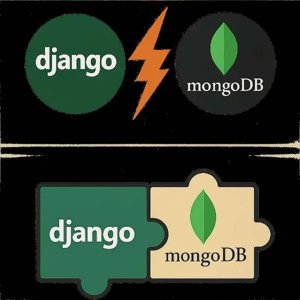
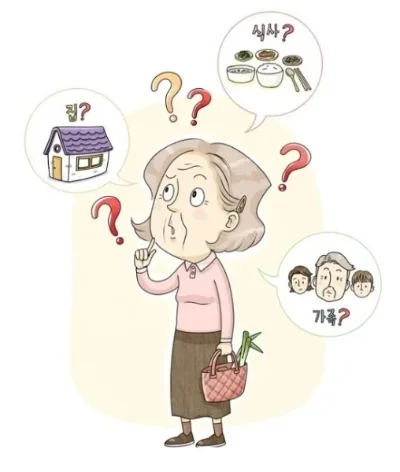
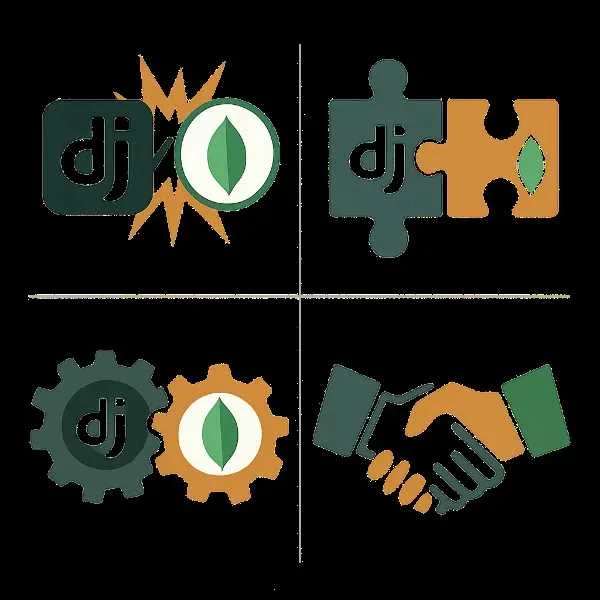
댓글
댓글 로딩 중...